Best Practices for Stronger Password Security
- Jun 23, 2025
- 3 min read
In today's digital age, password security is more important than ever. With numerous online accounts requiring login credentials, creating strong passwords is crucial to safeguard your personal information and sensitive data. This blog post will explore best practices for creating stronger passwords and maintaining adequate password security.
The Importance of Password Security
Passwords are the first line of defense against unauthorized access to your accounts. A weak password can be easily guessed or cracked, leaving your personal information vulnerable to hackers. Research indicates that approximately 81% of data breaches are attributed to weak or stolen passwords. With such high stakes, understanding how to create and manage strong passwords is crucial for everyone.
Moreover, as online threats continue to evolve, it’s vital to remain vigilant and proactive in your approach to password security. Implementing effective strategies can help you mitigate risks and safeguard your valuable data.

Why You Need a Password Manager
In today's digital world, strong passwords are your first line of defense against online threats. But juggling dozens of complex, unique passwords can feel like a Herculean task. Enter the password manager – your new secret weapon for online security and convenience.
What is a Password Manager?
Think of a password manager as a secure vault for your online login credentials. It's a software application that stores your usernames and passwords, encrypted for maximum protection.
Why Should You Use One?
Password managers generate and store strong, unique passwords for each of your accounts, eliminating the need to reuse weak or easily guessed passwords.
Forget the frustration of forgetting passwords! A password manager automatically fills in your login details for you, saving you time and hassle.
Your passwords are encrypted, making them highly secure. Even if the password manager's servers are breached, your data remains protected.
Access all your passwords in one place, securely stored and readily available whenever you need them.
Key Features of Password Managers:
Automatically create complex, random passwords that are difficult to crack.
Log in to websites and apps effortlessly by having the manager automatically enter your credentials.
Store other sensitive information, like credit card details or essential documents, securely within the manager's encrypted vault.
Safely share passwords with trusted individuals like family or team members.
Are Password Managers Safe?
Yes, when used correctly, password managers are highly secure. They use advanced encryption to protect your data. However, it's crucial to choose a reputable manager and enable features like two-factor authentication for an extra layer of security.
Choosing the Right Password Manager:
Some popular password managers include LastPass, 1Password, and Dashlane. Each offers unique features, so consider your specific needs when selecting one.
Consider factors like:
Look for strong encryption and two-factor authentication.
Choose a manager with a user-friendly interface that simplifies your online experience.
Using 2-Factor Authentication
You must use two-factor authentication on your password vault. I prefer a YubiKey; I feel more comfortable knowing it's a hardware token. However, even software tokens can serve as 2FA. Do not store your passwords in a password vault without two-factor authentication (2FA).
Make your vault password complex
Here are five essential rules for creating a complex vault password:
Aim for at least 12 characters.
Use a combination of letters, numbers, and symbols.
Avoid using easily guessed information.
Don't use dictionary words or everyday phrases.
Change your password regularly and avoid reusing it across multiple sites.
Following these rules can significantly enhance your password strength, offering better protection against potential breaches.
In Conclusion
Using a password manager is a simple yet powerful step towards enhancing your online security and streamlining your digital life. Say goodbye to sticky notes and reused passwords, and embrace the peace of mind that comes with a secure, organized password system.

Allied Sock Sticker
16 px collapsible text is perfect for longer content like paragraphs and descriptions. It’s a great way to give people more information while keeping your layout clean. Link your text to anything, including an external website or a different page. You can set your text box to expand and collapse when people click, so they can read more or less info.
$0
Cyber NOW® Bumper Sticker
16 px collapsible text is perfect for longer content like paragraphs and descriptions. It’s a great way to give people more information while keeping your layout clean. Link your text to anything, including an external website or a different page. You can set your text box to expand and collapse when people click, so they can read more or less info.
$5
Cyber NOW® Magnet
16 px collapsible text is perfect for longer content like paragraphs and descriptions. It’s a great way to give people more information while keeping your layout clean. Link your text to anything, including an external website or a different page. You can set your text box to expand and collapse when people click, so they can read more or less info.
$0
Cyber NOW® Pen
16 px collapsible text is perfect for longer content like paragraphs and descriptions. It’s a great way to give people more information while keeping your layout clean. Link your text to anything, including an external website or a different page. You can set your text box to expand and collapse when people click, so they can read more or less info.
$0
Emergency Shortwave/Weather Radio
16 px collapsible text is perfect for longer content like paragraphs and descriptions. It’s a great way to give people more information while keeping your layout clean. Link your text to anything, including an external website or a different page. You can set your text box to expand and collapse when people click, so they can read more or less info.
$59.99
Glow-in-the-Dark Sock Sticker
16 px collapsible text is perfect for longer content like paragraphs and descriptions. It’s a great way to give people more information while keeping your layout clean. Link your text to anything, including an external website or a different page. You can set your text box to expand and collapse when people click, so they can read more or less info.
$0
Got the Goodies Sticker
16 px collapsible text is perfect for longer content like paragraphs and descriptions. It’s a great way to give people more information while keeping your layout clean. Link your text to anything, including an external website or a different page. You can set your text box to expand and collapse when people click, so they can read more or less info.
$0
Gray Hat Keychain
16 px collapsible text is perfect for longer content like paragraphs and descriptions. It’s a great way to give people more information while keeping your layout clean. Link your text to anything, including an external website or a different page. You can set your text box to expand and collapse when people click, so they can read more or less info.
$0
Hack the Planet Coaster
16 px collapsible text is perfect for longer content like paragraphs and descriptions. It’s a great way to give people more information while keeping your layout clean. Link your text to anything, including an external website or a different page. You can set your text box to expand and collapse when people click, so they can read more or less info.
$1
Hacker Keychain
16 px collapsible text is perfect for longer content like paragraphs and descriptions. It’s a great way to give people more information while keeping your layout clean. Link your text to anything, including an external website or a different page. You can set your text box to expand and collapse when people click, so they can read more or less info.
$0
Hackers (the movie) Floppy Disk
16 px collapsible text is perfect for longer content like paragraphs and descriptions. It’s a great way to give people more information while keeping your layout clean. Link your text to anything, including an external website or a different page. You can set your text box to expand and collapse when people click, so they can read more or less info.
$0
Job Application Tracker
16 px collapsible text is perfect for longer content like paragraphs and descriptions. It’s a great way to give people more information while keeping your layout clean. Link your text to anything, including an external website or a different page. You can set your text box to expand and collapse when people click, so they can read more or less info.
$19.99
Kali Linux Command-Line Desk Pad
16 px collapsible text is perfect for longer content like paragraphs and descriptions. It’s a great way to give people more information while keeping your layout clean. Link your text to anything, including an external website or a different page. You can set your text box to expand and collapse when people click, so they can read more or less info.
$34.99
Knights Templar Sticker
16 px collapsible text is perfect for longer content like paragraphs and descriptions. It’s a great way to give people more information while keeping your layout clean. Link your text to anything, including an external website or a different page. You can set your text box to expand and collapse when people click, so they can read more or less info.
$0
Malware Repository + SIEM Logs
16 px collapsible text is perfect for longer content like paragraphs and descriptions. It’s a great way to give people more information while keeping your layout clean. Link your text to anything, including an external website or a different page. You can set your text box to expand and collapse when people click, so they can read more or less info.
$99.99
OT Security Sticker
16 px collapsible text is perfect for longer content like paragraphs and descriptions. It’s a great way to give people more information while keeping your layout clean. Link your text to anything, including an external website or a different page. You can set your text box to expand and collapse when people click, so they can read more or less info.
$0
Protector Keychain
16 px collapsible text is perfect for longer content like paragraphs and descriptions. It’s a great way to give people more information while keeping your layout clean. Link your text to anything, including an external website or a different page. You can set your text box to expand and collapse when people click, so they can read more or less info.
$0
Resume Template
16 px collapsible text is perfect for longer content like paragraphs and descriptions. It’s a great way to give people more information while keeping your layout clean. Link your text to anything, including an external website or a different page. You can set your text box to expand and collapse when people click, so they can read more or less info.
$9.99
Rick Roll (without ads) Sticker
16 px collapsible text is perfect for longer content like paragraphs and descriptions. It’s a great way to give people more information while keeping your layout clean. Link your text to anything, including an external website or a different page. You can set your text box to expand and collapse when people click, so they can read more or less info.
$0
Rick Roll QR Code
16 px collapsible text is perfect for longer content like paragraphs and descriptions. It’s a great way to give people more information while keeping your layout clean. Link your text to anything, including an external website or a different page. You can set your text box to expand and collapse when people click, so they can read more or less info.
$0
Security+ Keychain
16 px collapsible text is perfect for longer content like paragraphs and descriptions. It’s a great way to give people more information while keeping your layout clean. Link your text to anything, including an external website or a different page. You can set your text box to expand and collapse when people click, so they can read more or less info.
$0
Stainless Steel Key Decoder
16 px collapsible text is perfect for longer content like paragraphs and descriptions. It’s a great way to give people more information while keeping your layout clean. Link your text to anything, including an external website or a different page. You can set your text box to expand and collapse when people click, so they can read more or less info.
$29.99
Trojan Horse Sticker
16 px collapsible text is perfect for longer content like paragraphs and descriptions. It’s a great way to give people more information while keeping your layout clean. Link your text to anything, including an external website or a different page. You can set your text box to expand and collapse when people click, so they can read more or less info.
$0
Trying Angles Cybersecurity Sticker
16 px collapsible text is perfect for longer content like paragraphs and descriptions. It’s a great way to give people more information while keeping your layout clean. Link your text to anything, including an external website or a different page. You can set your text box to expand and collapse when people click, so they can read more or less info.
$0
Tux Keychains
16 px collapsible text is perfect for longer content like paragraphs and descriptions. It’s a great way to give people more information while keeping your layout clean. Link your text to anything, including an external website or a different page. You can set your text box to expand and collapse when people click, so they can read more or less info.
$0
Weekly Networking Checklist
16 px collapsible text is perfect for longer content like paragraphs and descriptions. It’s a great way to give people more information while keeping your layout clean. Link your text to anything, including an external website or a different page. You can set your text box to expand and collapse when people click, so they can read more or less info.
$4.99











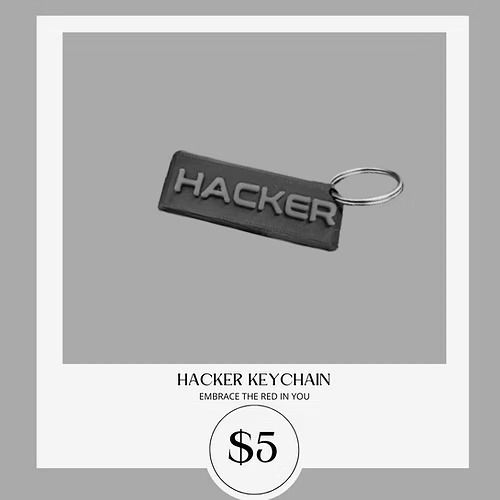


















Comments